
Overview of the features
the most important new features on the HAM label (click here)
With the HAM Label program you can access almost any logbook program and create and print QSL cards or labels based on the QSO data it contains. HAM Label can be used with HAM Office as well as with other logbook programs . From HAM Office you can use the HAM Label 4 functions directly from the program. The picture below gives an overview of the functions. HAM Label is the result of many years of collaboration with many OPs, who gave a lot of tips and advice as well as concrete preparatory work for the most varied of modules.
The main functions of this program are listed below:
- simple and clear user interface; all important functions can be accessed directly from the main screen with a click of the mouse
- Support of the most common label and card formats as well as a CD format
- easy design of the cards with a graphic editor
- All basic graphic elements, texts, round texts and images can easily be placed with the mouse
- extensive symbol library
- Integration of graphics and images from all graphics programs possible
- Data import wizards support the connection to the data files
- Extensive design options for the data to be printed using flexible placeholders
- Update service via the Internet www.hamlabel.de
- Structure of own databases possible
- Selection of the data to be printed out via drag & drop
- In front of the printout you can specify the sorting in which it should be done
- Print preview possible directly during the graphic editing of a label
- Server modes for printing data coming from other programs
Especially interesting for radio amateurs:
- extensive internal filter list for many logbook programs, which makes reading the data from these programs child's play: just enter the file name or program or directory and the data will be correct read in
- Templates for ready-made labels
- Interfaces for the integration of QSL manager lists
- Printed cards are saved in the internal database so that the program automatically detects when a card does not need to be printed
- Conversion of frequency to band information possible during the printout
- Conversion of locators into distance information possible during printing
- Printout any number of QSOs possible on one card
- simple logbook functions
- Conversion of the dates for the printout possible in many variations
- Library with HAM and geographic symbols, which is regularly expanded
Example of a QSL card created with HAM Label:
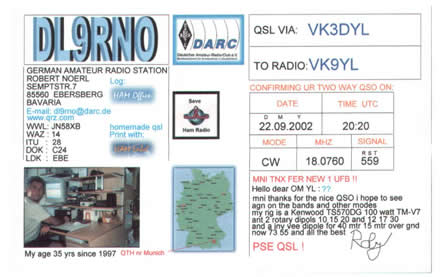 (Zoom pic)
(Zoom pic)
HAM Label start screen:
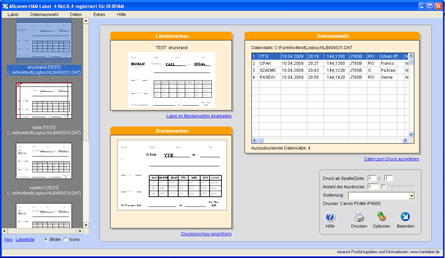 (Zoom pic)
(Zoom pic)












